Website Development
A website is now necessary for both individuals and businesses in the digital age. Your website is the entrance to your online presence, regardless of whether you are a major organization, a freelancer, or a small business owner. Visitors get their initial impression of your brand from it, and it’s where they go to find out more about your goods, services, and core principles. But how can you design a website that appeals to your target audience, runs without a hitch, and conveys the intended message?
We’ll go over the fundamentals of website building in this blog article to get you started on the road to a strong online presence.
Planning Your Website
Planning what you want to accomplish with your site is the first step in developing a website. This involves choosing your website’s objectives, target market, and features and functionalities. Consider the following issues:
The purpose of your website development?
Who is your target audience?
What do you hope your website will accomplish, such as lead generation, sales, or informational purposes?
What features and capabilities (such as e-commerce, contact forms, and social media integration) are required?
What kind of information (written, pictures, videos, infographics, etc.) are you planning to include?
You’ll gain a better understanding of how you want your website to appear, what it should achieve, and who your target audience is by responding to these questions.
Choosing a Platform and Hosting Service for website development
Selecting a platform and hosting service comes after you’ve thought out your website. WordPress, Wix, Squarespace, and Shopify are just a few of the possibilities available. Each has advantages and problems of its own. When selecting a platform, take into account its price, scalability, customization possibilities, and ease of use.
There are a number of hosting options available, including Hostinger, Bluehost, SiteGround, and HostGator. When choosing a hosting provider, you should take into account things like uptime, speed, security, customer support, and pricing.
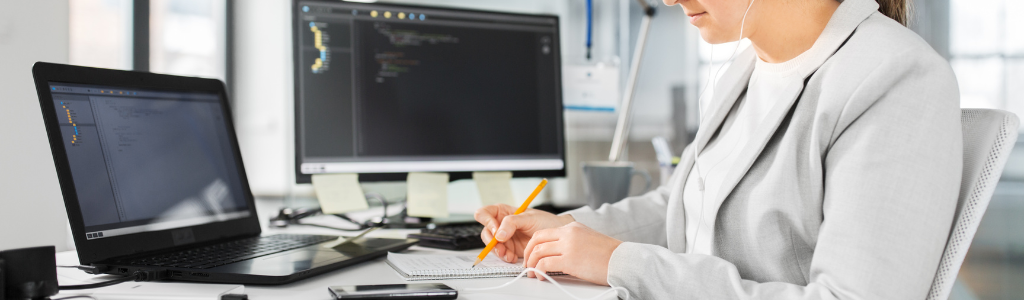
Planning:
Identifying the goal of the website, its target market, and the kind of material it will contain is the first step in the website building process. The scope, the features, and the technical specifications of the website should all be specified by the website owner.
Design:
Designing the website’s style and feel comes next after the owner has a clear understanding of what they hope to accomplish with it. The layout of the website must be created, along with the colour palette, fonts, and images that will be utilised. The layout of the website should be simple to use, visually appealing, and consistent with the brand’s image.
Website Development:
The functionality of the website should be developed when the website’s design is complete. This entails building the pages, coding the website, and incorporating any required third-party platforms or tools. The website’s developer must also make sure that it is mobile- and search-engine friendly.
Content Creation:
The website owner must produce the content for the website after it has been established and designed. Writing text, producing photographs and videos, and choosing any other multimedia content that will be utilised on the website all fall under this category. The content should be interesting, educational, and pertinent to the goal of the website.
Testing:
It’s time to test the website after it has been designed, constructed, and filled with content. Testing guarantees that the website performs as anticipated and that it satisfies the needs of the website owner. To make sure the website is optimised for speed, security, and accessibility, testing should encompass functionality, usability, and performance testing.
Launch:
The website is prepared for launch once it has been designed, created, and tested. In order to make the website publicly accessible, this entails publishing it to a web hosting platform. It’s crucial to confirm that the domain name of the website is registered and that all necessary security precautions have been taken to safeguard the website.
Maintenance:
To keep the website current and functioning at its best, maintenance is essential. This entails keeping track of website performance, applying security patches and software updates, and making sure that website content is updated frequently. Website upkeep enables the website to remain user-friendly, quick, and secure.
In conclusion, the process of developing a website entails planning, designing, developing, producing content, testing, launching, and maintaining it. Website owners can build a useful and efficient website that satisfies both their needs and those of their users by following these steps.
Make websites that seem professional to differentiate yourself from the competition. Here are some of the top website development tools for independent contractors, regardless of whether you’re a front-end, back-end, or full-stack developer:
Visual Studio Code
Many web developers utilise the well-liked text editor Visual Studio Code. It is a free, open-source tool with many features and extensions that make it simple and quick to build and debug code.
Along with syntax highlighting, code folding, and auto-completion, Visual Studio Code also comes with built-in support for Git and other version control systems. Visual Studio Code is a fantastic tool for both front-end and back-end developers because of its straightforward design.
GitHub
Many developers utilise the web-based version control system GitHub to work together on code projects. It’s a great tool for independent contractors that collaborate remotely or need to show clients their code.
You can track changes, manage issues and pull requests, store your code in repositories and share them with others using GitHub. To assist you in streamlining your process, it also features several connectors with other applications like Visual Studio Code and Slack.
Bootstrap
To collaborate on coding projects, many engineers use the web-based version control system GitHub. It’s a fantastic tool for independent freelancers that need to show clients their code or interact remotely.
Using GitHub, you can keep track of updates, handle problems and pull requests, save your code in repositories, and share it with others. It also has a number of interfaces with other programmes like Visual Studio Code and Slack to help you streamline your workflow.
WordPress for website development
Many independent contractors utilise the well-liked content management system (CMS) WordPress to build websites for customers. It comes with a large selection of pre-made themes and plugins that you can use to quickly and easily build websites with a professional appearance.
WordPress makes it simple to create pages and posts, add media, and control comments thanks to its user-friendly interface. Additionally, you may add a variety of themes and plugins to it to give your website specialised capabilities.
Gatsby
A static site generator called Gatsby is used to build websites quickly and effectively. For independent contractors looking to build websites that load quickly and offer a fantastic user experience, it’s a great tool.
You can build websites using Gatsby that are user-friendly, accessible, and performance-optimized. It also contains a huge selection of starters and plugins that you can use to add functionality to your website, like as contact forms and e-commerce.
Netlify
Many developers utilise the web hosting and continuous website development deployment software Netlify to manage and deploy their websites. It’s a fantastic solution for independent contractors who wish to easily and rapidly deploy their websites and manage them from a single platform.
With Netlify, you can create unique domains, control SSL certificates, and deploy websites directly from GitHub or other version control systems. To aid in streamlining your process, it also offers numerous connectors with other applications like Gatsby and WordPress.
The appropriate tool for you will rely on your unique demands and preferences. Freelancers have access to a wide variety of website construction tools. Having access to the correct tools may help you produce high-quality websites and keep one step ahead of the competition, whether you’re a front-end developer, a back-end developer, or a full-stack developer.


I got this site from my pal who told me concerning this website and at the moment this time I am visiting this site and reading very
informative articles or reviews at this place.
Hello outstanding blog! Does running a blog such as
this take a large amount of work? I have no expertise in computer programming however I
had been hoping to start my own blog in the near future.
Anyhow, if you have any recommendations or tips for new blog owners please
share. I understand this is off subject but I just wanted to
ask. Many thanks!
It’s actually a nice and useful piece of info.
I am satisfied that you shared this helpful info with us.
Please stay us informed like this. Thanks for sharing.
you are truly a excellent webmaster. The website loading pace is amazing.
It sort of feels that you are doing any unique trick. In addition, The contents
are masterpiece. you’ve done a fantastic activity in this subject!
I know this website presents quality based posts and extra material,
is there any other website which offers these things in quality?
I used to be able to find good advice from your articles.
Excellent article. I definitely appreciate this site.
Continue the good work!
After checking out a number of the blog posts on your web page, I honestly appreciate your way of writing a blog.
I book marked it to my bookmark webpage list and will be checking back in the near future.
Please check out my web site as well and tell me what you think.
Appreciation to my father who stated to me concerning
this web site, this blog is in fact remarkable.